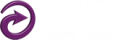What is Phishing?
Phishing is a type of online scam where an attacker attempts to steal sensitive information, such as login credentials or financial information, by posing as a trusted party. This is typically done through the use of fraudulent emails, text messages, or websites that mimic legitimate ones. The goal of phishing is to trick the recipient into providing sensitive information, often by creating a sense of urgency or fear, such as claiming that an account has been compromised and needs immediate attention. Once the attacker obtains the information, they can use it for fraudulent purposes, such as identity theft or tax/financial fraud. It's important to be cautious when receiving unexpected requests for personal information and to verify the authenticity of any communication before providing sensitive information.
What to Watch For/Signs of Phishing
- The message is unexpected and unsolicited.
- The message is requesting personal information.
- The message may contain attachments or links.
- These links likely go to sites not associated with the supposed sender.
- The message may contain spelling or grammar errors.
- The message urges immediate or urgent action.
What to do if you think you've been phished
- Do not click on any links or open any attachments in the message.
- If the email appears to be from an organization or person you know, call them to verify.
- Report the message to the organization that is being impersonated
- Delete the message
Why Should you not click on links or attachments?
The links or attachments may contain viruses or malware that may infect your computer or gain access to your personal data.
Stay Alert- Phishing emails often look legitimate
It can be difficult at times to differentiate between a phishing email and a legitimate email. They often make it look very similar, using the company logo, etc. Some links may even still go to the actual website. If you are ever unsure, you can log into your OLT account, then click on Get Help to contact us.
If you received a message that seems suspicious, please do the following:
- Do not open any attachments or click on any links.
- Do not respond or provide any personal information.
- Forward suspicious emails to customerservice@olt.com
- Report the email as phishing through your email provider
OLT will not reach out to you, unsolicited, to ask for personal information.
We will not reach out to you when you are not expecting it and ask for personal information to be provided. Keep in mind, if you contact us regarding login help, that we may need to verify some personal information in those circumstances.